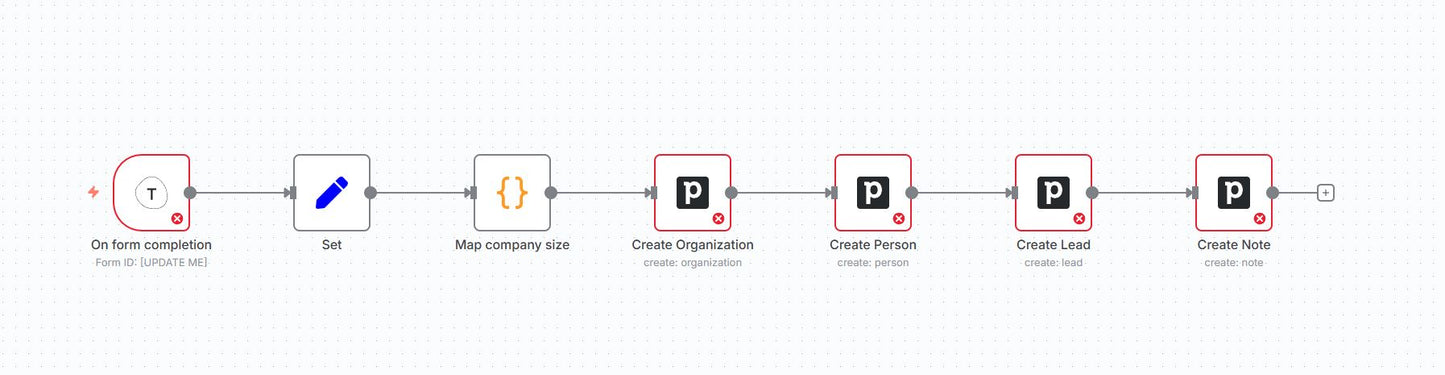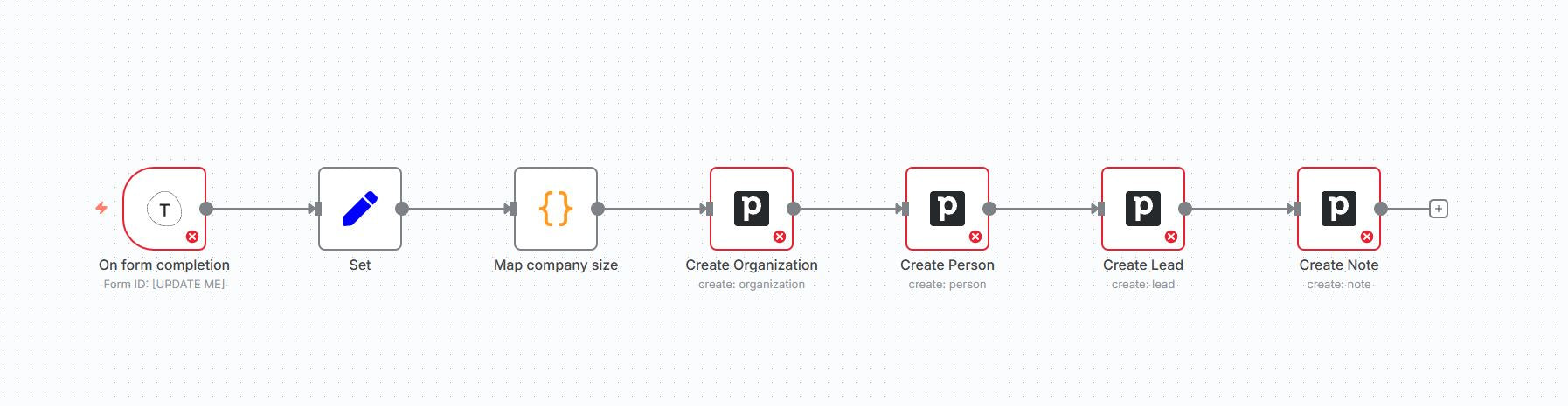Typeform to Pipedrive Lead Automation
Typeform to Pipedrive Lead Automation
Couldn't load pickup availability
Turn form submissions into sales opportunities instantly with the Typeform to Pipedrive Automation. Whenever a prospect fills out your Typeform, their data is automatically formatted, mapped, and synced into Pipedrive — creating a new organization, person, lead, and note in one seamless flow.
This automation ensures:
-
⚡ Instant Lead Capture – Typeform responses are turned into structured CRM entries.
-
🏢 Organization Creation – Company names map to new organizations in Pipedrive.
-
👤 Contact Sync – Personal details like name & email become Pipedrive contacts.
-
📊 Lead Tracking – Automatically creates a lead entry linked to the company and person.
-
📝 Notes Added – Stores form answers (e.g., questions, employee count) directly into Pipedrive notes.
Perfect for sales teams, agencies, and businesses that want to capture leads automatically without manual input.
How It Works
-
Typeform Submission – A user fills out your form.
-
Format & Map Data – Employee size and answers mapped to Pipedrive fields.
-
Create Organization – Company record is generated.
-
Create Contact & Lead – Adds the person and lead under the organization.
-
Attach Note – Stores context such as questions and company size.
Why You’ll Love It
-
⏱ Save hours on manual data entry.
-
🚀 Speed up your sales cycle by instantly logging leads.
-
📖 Capture every detail without missing info.
-
🔗 Connects two powerful platforms for lead management.
Share